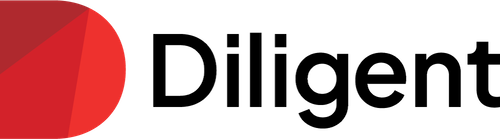
We empower our Members by providing access to the largest online library of multimedia communication tools in the compliance and ethics marketplace.
An extensive range of relevant, ready-to-use, and easy-to-customize tools that include: videos, articles and cartoons, mini-training modules, posters and brochures, case studies, and more.
Strong C&E communication assets that integrate powerful research in behavior-change science and enable compliance professionals – for the very first time – to reinforce training on an ongoing basis AND have a significant, positive impact on the way employees act.
Connect with your international workforce, suppliers, and agents wherever they are around the globe. Global Premium allows Members to communicate Compliance and Ethics in virtually any language.
The following tips will help Compliance Wave Library users get the most out of our enhanced search function.
(To return to the main search page, click here.)
